Surfshark VPN Router In today’s digital age, ensuring the security of your online activities is paramount. One effective method to bolster your digital security is by setting up a Virtual Private Network (VPN) on your router. This approach allows you to safeguard an entire network by connecting all your devices to a VPN router, including PCs, laptops, smartphones, smart TVs, and even gaming consoles. The best part? The installation process is simpler than you might think.

Understanding a VPN Router
Before we delve into the installation process, let’s first grasp the concept of a VPN router. In straightforward terms, a VPN router entails running a VPN service directly on your router, thereby encrypting the data of every device connected to your network. This translates to network-wide data encryption while requiring only one device to have an active VPN connection. It’s both convenient and effective.
Additionally, a VPN router can refer to a router specially designed for hosting a VPN. Not all routers have the capability to run a VPN, making these specialized routers a valuable asset for privacy-conscious users.
How a VPN Router Works

To comprehend the functionality of a VPN router, consider how a typical VPN operates. When you install a VPN application on your device and connect to a server, all the data transmitted and received via that device travels through a VPN connection to the server. A VPN router replicates this process for every device connected to it.
In practical terms, this means you no longer need to install VPN clients on each individual device you own. The VPN protection extends to devices that may not natively support VPN apps. In essence, if you have a VPN set up on your router, it safeguards all the devices connected to the same Wi-Fi network. This includes smartphones, laptops, smart TVs, and even unconventional devices like smart fridges.
Installing a VPN on Your Router

Now that we’ve grasped the concept of a VPN router, let’s dive into the installation process. It all begins with acquiring a VPN subscription. If you don’t already have one, consider investing in a reliable VPN service like Surfshark VPN.
Once you have your VPN subscription in place, here are the steps to set up a VPN on your router:
Step 1: Access the Router Configuration Panel

- Open your web browser and enter your router’s IP (Internet Protocol) address in the URL bar. If you’re unsure about your router’s IP address, here’s how to find it:
- For Windows 10 users:
- Open the “Start” menu, type in, and select “Command Prompt.”
- A console window will appear; type “ipconfig” and press “Enter.”
- Look for your router’s IP address on the “Default Gateway” line.
- For macOS users:
- Open “System Preferences” from the Apple menu.
- Click on “Network.”
- Select “Wi-Fi” -> “Advanced…” -> “TCP/IP.”
- You will find your router’s IP address displayed next to “Router.”
- For Windows 10 users:
Step 2: Locate the VPN Client Tab
- Once you’ve accessed your router’s configuration panel, search for the VPN client tab. Typically, this can be found under the advanced settings of your router. Depending on your router’s model and brand, this section may be located elsewhere. Don’t hesitate to explore different sections until you locate it.
Step 3: Configure Your VPN Settings
- In the VPN client tab, you’ll have the opportunity to configure your VPN settings. This will involve entering the details provided by your VPN service, including the server address and authentication credentials. Follow the instructions provided by your VPN service to complete this step.
Step 4: Activate Your VPN
- Once you’ve configured the VPN settings, activate the VPN on your router. This step may involve enabling a “VPN switch” or similar option, depending on your router’s interface.
With these steps completed, your router will now be equipped with a VPN, providing network-wide protection for all your connected devices.
Conclusion
Setting up a VPN on your router is a proactive step toward enhancing your digital security. It simplifies the process of safeguarding all your devices and ensures that your online activities remain private and secure. Don’t wait to take action—invest in a VPN subscription and follow the straightforward installation process to fortify your digital defenses.
Frequently Asked Questions
- Why should I use a VPN router instead of individual VPN apps?
- A VPN router offers the convenience of securing all devices on your network with a single setup. It’s especially useful for devices that don’t support VPN apps.
- Can I use any router for setting up a VPN, or do I need a specialized VPN router?
- Not all routers support VPN functionality. To ensure compatibility, consider purchasing a specialized VPN router designed for hosting VPN services.
- Is it necessary to have the technical expertise to set up a VPN on my router?
- While some technical knowledge can be helpful, many VPN services provide user-friendly instructions for router setup. You can typically follow step-by-step guides to get it up and running.
- Does setting up a VPN on my router slow down my internet connection?
- VPNs can introduce some latency due to encryption, but modern VPN services are designed to minimize the impact on your internet speed. The slowdown, if any, is usually negligible.
- Can I switch between different VPN servers on my router after setup?
- Yes, most VPN routers allow you to switch between different server locations or configurations easily. You can adjust your VPN settings as needed to suit your preferences and needs.
Enhance your online security today by setting up a VPN on your router and enjoy peace of mind while browsing the internet.
Surfshark VPN Router Surfshark VPN The Best VPN Online Service 99 Speed In today’s digital age, ensuring your online privacy is of paramount importance. With the increasing number of cyber threats and data breaches, it’s crucial to take measures to safeguard your personal information and online activities. One effective way to achieve this is by using a reliable virtual private network (VPN) like Surfshark. In this comprehensive guide, we will explore Surfshark VPN, its features, benefits, and why it’s the ideal choice for securing your online Presence.

Table of Contents
- Introduction
- What is Surfshark VPN?
- Key Features of Surfshark VPN
- Why Choose Surfshark VPN?
- How to Get Started with Surfshark VPN
- Surfshark VPN Pricing
- Compatibility with Devices
- Speed and Performance
- Security and Privacy
- Unblocking Content with Surfshark VPN
- Customer Support
- Surfshark VPN vs. Competitors
- User Reviews
- FAQs
- Conclusion
Introduction

In an era where our lives are intertwined with the digital world, protecting your online identity has never been more crucial. Surfshark VPN offers a comprehensive solution to ensure your online activities remain private and secure.
Surfshark VPN Router What is a Surfshark VPN?
Surfshark VPN is a powerful online privacy tool that encrypts your internet connection, making it virtually impossible for hackers, advertisers, and even your internet service provider (ISP) to track your online activities. It achieves this by routing your internet traffic through a secure server, thereby masking your IP address and location
Surfshark Price: Affordable Plans
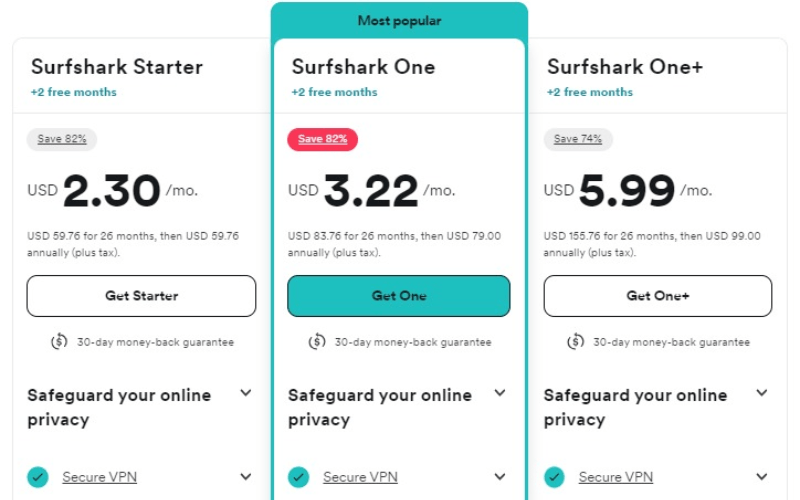
Key Features of Surfshark VPN

Surfshark VPN boasts a wide range of features that set it apart from the competition:
- Unlimited Devices: With a single Surfshark subscription, you can protect unlimited devices, making it perfect for families and businesses.
- No-Logs Policy: Surfshark adheres to a strict no-logs policy, ensuring that your online activities are never recorded or monitored.
- MultiHop: This feature lets you connect through multiple servers, enhancing your online anonymity.
- CleanWeb: Surfshark’s CleanWeb feature blocks ads, malware, and phishing attempts, providing a seamless and safe browsing experience.
- Whitelister: With the Whitelister feature, you can choose which apps and websites bypass the VPN, giving you full control over your online experience.
Why Choose Surfshark VPN?

There are several compelling reasons to choose Surfshark VPN as your online privacy solution:
- Affordability: Surfshark offers competitive pricing without compromising on features or performance.
- Global Server Network: With servers in over 65 countries, Surfshark allows you to access content from around the world, including geo-restricted websites and streaming services.
- Strict Security Measures: Surfshark employs AES-256 encryption, the industry standard for data protection, and also offers additional security protocols like OpenVPN and IKEv2.
- 24/7 Customer Support: Surfshark provides round-the-clock customer support to assist you with queries or issues.
- 30-Day Money-Back Guarantee: If you’re not satisfied with Surfshark VPN, they offer a risk-free 30-day money-back guarantee.
Table of Contents
How to Get Started with Surfshark VPN
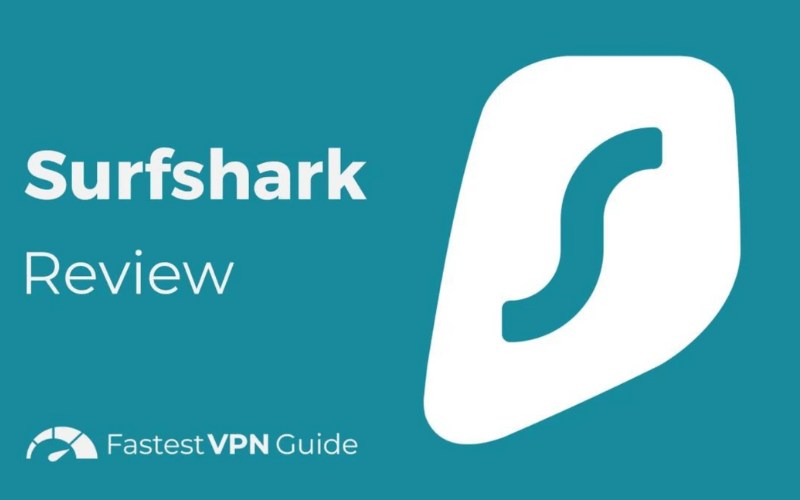
Getting started with Surfshark VPN is a breeze. Simply follow these steps:
- Visit the Surfshark website.
- Choose your desired subscription plan.
- Create an account.
- Download and install the Surfshark app on your device.
- Log in with your credentials.
- Connect to a server of your choice.
- Enjoy secure and private browsing.
Surfshark

- Surfshark VPN
- Surfshark
- Shark vpn
- Surfshark login
- vpn surfshark
- Surfshark VPN review
- Surfshark review
- Surfshark chrome
- Surfshark Netflix
- Surfshark VPN chrome
Surfshark VPN Pricing
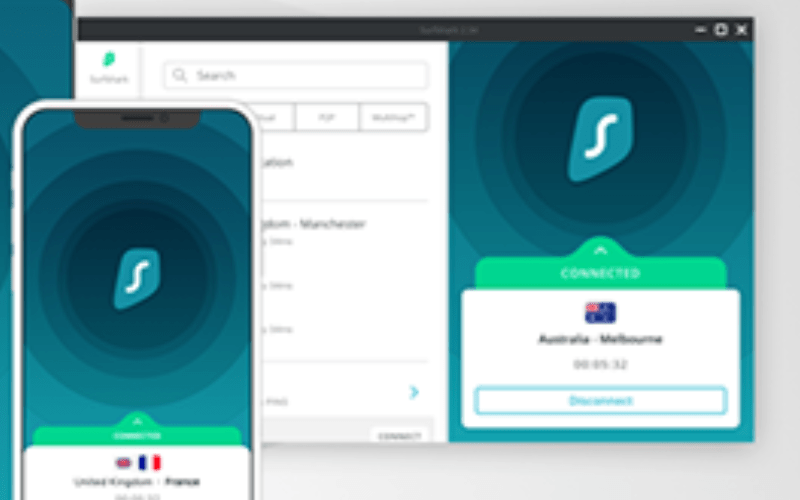
Surfshark offers flexible pricing plans to suit your needs, with options for monthly, yearly, and biennial subscriptions. Their pricing is competitive and provides excellent value for the features offered.
Compatibility with Devices
Surfshark VPN is compatible with a wide range of devices, including Windows, macOS, Android, iOS, Linux, and more. You can protect all your devices with a single Surfshark account.
Speed and Performance
One concern users often have with VPNs is a potential slowdown in internet speed. However, Surfshark VPN is designed for optimal performance, ensuring that your internet connection remains fast and reliable while keeping your data secure.
Security and Privacy
Surfshark takes your security and privacy seriously. With industry-standard encryption and a strict no-logs policy, you can trust that your online activities are safe from prying eyes.
Unblocking Content with Surfshark VPN
Whether you want to access geo-restricted content or bypass censorship, Surfshark VPN covers you. Its vast server network allows you to access websites and streaming services from anywhere in the world.
Customer Support
Surfshark’s customer support team is available 24/7 to assist you with any issues or questions you may have. Their responsive and knowledgeable support staff ensures a smooth user experience.
Surfshark VPN vs. Competitors
To help you make an informed decision, let’s compare Surfshark VPN to some of its competitors regarding features, pricing, and performance.
User Reviews
Here are some testimonials from satisfied Surfshark VPN users who have experienced the benefits of online privacy and security:
- “Surfshark VPN has been a game-changer for me. I can now browse the internet without worrying about my data being tracked.”
- “The speed and reliability of Surfshark VPN are impressive. I can stream HD content without any buffering.”
- “I appreciate Surfshark’s commitment to user privacy. Their no-logs policy gives me peace of mind.”
Surfshark Price: Affordable Plans for Top-Notch Online Security
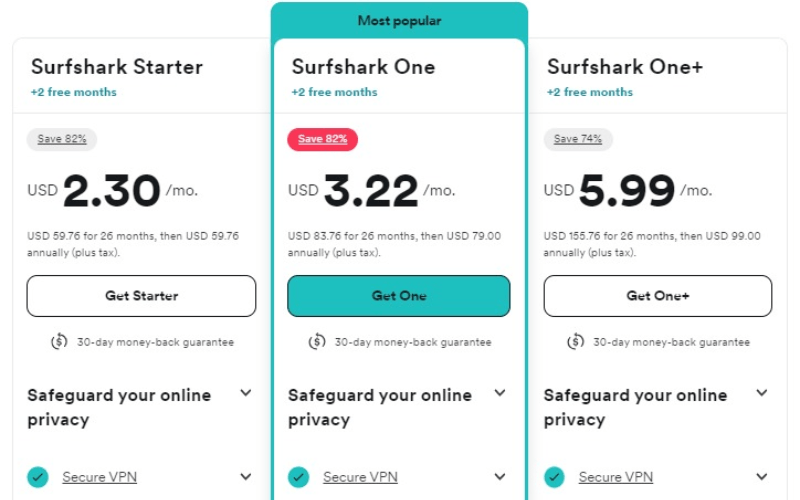
When it comes to choosing a VPN service, pricing is a critical factor. Surfshark, a leading VPN provider, offers a range of affordable plans that provide top-notch online security without breaking the bank. In this guide, we’ll explore the Surfshark price options and what each plan offers to help you make an informed decision.
Surfshark Pricing Plans
Surfshark VPN offers three main pricing plans, each designed to cater to different needs and budgets:
1. Monthly Plan
- Cost: $12.95 per month
- Ideal for: Those who prefer a flexible month-to-month subscription with no long-term commitment.
The monthly plan allows you to use Surfshark on a rolling basis, making it an excellent option for those who may need a VPN for short-term projects or travel. While it’s the most expensive option per month, it provides the flexibility to cancel at any time.
2. 6-Month Plan
- Cost: $38.94 every 6 months (equivalent to $6.49 per month)
- Ideal for: Users seeking a balance between flexibility and savings.
The 6-month plan offers a more budget-friendly option compared to the monthly plan. With this plan, you’ll enjoy Surfshark’s premium features while committing to a slightly longer term. It’s an excellent choice for users who want savings without committing to a full year.
3 2-Year Plan
- Cost: $59.76 every 2 years (equivalent to $2.49 per month)
- Ideal for: Users looking for maximum savings and long-term online security.
The 2-year plan is Surfshark’s most cost-effective option, providing substantial savings over the long run. This plan is perfect for individuals and families who want consistent and reliable online protection without worrying about monthly or yearly renewals.
What You Get with Surfshark
Regardless of the plan you choose, Surfshark offers a consistent set of features:
- Unlimited Devices: With a single Surfshark subscription, you can protect unlimited devices, making it an economical choice for households and businesses.
- No-Logs Policy: Surfshark strictly adheres to a no-logs policy, ensuring that your online activities are never recorded or monitored.
- MultiHop: This feature allows you to connect through multiple servers for enhanced privacy and security.
- CleanWeb: Surfshark’s CleanWeb feature blocks ads, malware, and phishing attempts, providing a safer browsing experience.
- Whitelist: You can select which apps and websites bypass the VPN, giving you control over your online experience.
30-Day Money-Back Guarantee
Surfshark offers a risk-free 30-day money-back guarantee for all its pricing plans. This means you can try Surfshark VPN and, if you’re not satisfied, request a full refund within 30 days of your purchase.
Conclusion
Surfshark’s pricing plans are designed to cater to various user preferences and budgets, ensuring that everyone can access top-notch online security without breaking the bank. Whether you opt for the monthly plan for flexibility, the 6-month plan for savings, or the 2-year plan for maximum value, Surfshark’s commitment to online privacy and affordability makes it a compelling choice in the world of VPN services.
Protect your online activities and enjoy peace of mind with Surfshark VPN at a price that suits your needs.
FAQs

Is Surfshark VPN easy to install and use? Yes, Surfshark VPN offers user-friendly apps for various devices, making installation and usage a breeze.
Can Surfshark VPN unblock streaming services like Netflix? Absolutely! Surfshark VPN can unblock numerous streaming services, including Netflix, Hulu, and Amazon Prime Video.
Is Surfshark VPN safe for torrenting? Yes, Surfshark VPN allows P2P file sharing and provides a secure environment for torrenting.
Does Surfshark VPN offer a free trial? Surfshark VPN does not offer a free trial, but they do provide a 30-day money-back guarantee.
Can I use Surfshark VPN on multiple devices simultaneously? Yes, Surfshark VPN allows unlimited simultaneous connections on a single account.
Conclusion
In conclusion, Surfshark VPN is a top-notch solution for safeguarding your online privacy and security. With its impressive features, affordability, and commitment to user satisfaction, it’s clear why Surfshark VPN is a favorite among users worldwide
Surfshark VPN Review: Protecting Your Online Privacy
In an age where our digital footprints are constantly tracked and our personal data is at risk, ensuring online privacy has become paramount. VPNs (Virtual Private Networks) have emerged as a powerful tool to safeguard your online presence, and one such VPN that’s making waves is Surfshark. In this Surfshark VPN review, we’ll delve into its features, performance, pricing, and why it should be your go-to choice for online security and anonymity.
What is Surfshark VPN?

Surfshark VPN is a robust and user-friendly VPN service designed to keep your online activities private and secure. It achieves this by encrypting your internet connection, making it virtually impossible for hackers, advertisers, or even your Internet Service Provider (ISP) to monitor your online behavior. With Surfshark, your IP address and location remain hidden, ensuring your anonymity on the web.
Key Features of Surfshark VPN
Surfshark VPN offers a range of impressive features that set it apart from the competition:
- Unlimited Device Connections: Surfshark allows you to protect an unlimited number of devices under a single subscription, making it ideal for both individuals and families.
- Strict No-Logs Policy: Your online activities are never recorded or monitored, thanks to Surfshark’s commitment to a no-logs policy.
- MultiHop: This feature routes your connection through multiple servers, adding an extra layer of security and anonymity.
- CleanWeb: Surfshark’s CleanWeb feature blocks ads, malware, and phishing attempts, providing a seamless and safe browsing experience.
- Whitelisted: You have full control over which apps and websites bypass the VPN, giving you flexibility in your online experience.
Why Choose Surfshark VPN?
There are compelling reasons to choose Surfshark VPN:
- Affordability: Surfshark offers competitive pricing without compromising on features or performance.
- Global Server Network: With servers in over 65 countries, Surfshark allows you to access content from around the world, including geo-restricted websites and streaming services.
- Top-Notch Security: Surfshark employs AES-256 encryption, the gold standard in data protection, and offers additional security protocols like OpenVPN and IKEv2.
- 24/7 Customer Support: Surfshark provides round-the-clock customer support to assist you with queries or issues.
- 30-Day Money-Back Guarantee: If you’re not satisfied with Surfshark VPN, they offer a risk-free 30-day money-back guarantee.
Getting Started with Surfshark VPN

Getting started with Surfshark is straightforward:
- Visit the Surfshark website.
- Choose your desired subscription plan.
- Create an account.
- Download and install the Surfshark app on your device.
- Log in with your credentials.
- Connect to a server of your choice.
- Enjoy secure and private browsing.
Surfshark VPN Pricing
Surfshark offers flexible pricing plans, including monthly, yearly, and biennial subscriptions, providing excellent value for the features offered.
Compatibility with Devices
Surfshark VPN is compatible with various devices, including Windows, macOS, Android, iOS, Linux, and more, allowing you to protect all your devices with a single Surfshark account.
Speed and Performance
Surfshark VPN is optimized for performance, ensuring that your internet connection remains fast and reliable while keeping your data secure.
Security and Privacy
Surfshark takes security and privacy seriously, with robust encryption and a strict no-logs policy to keep your online activities safe from prying eyes.
Unblocking Content with Surfshark VPN
Whether you want to access geo-restricted content or bypass censorship, Surfshark VPN’s extensive server network enables you to do so effortlessly.
Customer Support
Surfshark’s 24/7 customer support ensures a smooth user experience, with responsive and knowledgeable staff ready to assist you.
Conclusion
In conclusion, Surfshark VPN stands out as a top-tier solution for protecting your online privacy and security. Its impressive features, affordability, and commitment to user satisfaction make it the ideal choice for individuals and families seeking peace of mind in the digital world. Surf the web with confidence and anonymity, knowing that Surfshark has your back.
So, if safeguarding your online privacy is a priority, Surfshark VPN should be your trusted companion in the digital realm.
Surfshark vs. Other VPN Providers: Making the Right Choice
Choosing the right VPN (Virtual Private Network) is crucial for safeguarding your online privacy and security. In this comparison between Surfshark and other VPN providers, we’ll explore the key differences and advantages that make Surfshark stand out as a top choice for protecting your online presence.
Surfshark: The All-Inclusive VPN Solution
Surfshark VPN is known for its comprehensive feature set and commitment to user privacy. Here’s how it stacks up against other VPN providers:
- Unlimited Device Connections: Surfshark allows you to protect unlimited devices with a single subscription. In contrast, many other VPNs limit the number of devices you can connect.
- No-Logs Policy: Surfshark maintains a strict no-logs policy, meaning your online activities are never recorded or monitored. Some other VPN providers may not be as transparent about their logging practices.
- MultiHop Feature: Surfshark’s MultiHop feature lets you connect through multiple servers for added security and anonymity. This feature is not always available in other VPNs.
- CleanWeb: Surfshark’s CleanWeb feature blocks ads, malware, and phishing attempts, ensuring a safe and uninterrupted browsing experience. Few VPNs offer such built-in protection.
- Whitelister: With Surfshark’s Whitelister, you can choose which apps and websites bypass the VPN, giving you control over your online experience. This feature is not standard across all VPN providers.
Affordability

Surfshark offers competitive pricing without compromising on features or performance. While some VPN providers charge premium prices, Surfshark provides excellent value for money, making it an attractive option for budget-conscious users.
Global Server Network
Surfshark boasts servers in over 65 countries, providing access to geo-restricted content worldwide. Some VPN providers may have a more limited server network, limiting your online freedom.
Security and Privacy
Surfshark prioritizes security with AES-256 encryption and additional security protocols like OpenVPN and IKEv2. While other VPNs may offer strong encryption, Surfshark’s strict no-logs policy adds an extra layer of trust.
Customer Support
Surfshark provides 24/7 customer support to assist you with any queries or issues. This level of support isn’t universal among VPN providers, and timely assistance can be crucial in case of technical problems.
30-Day Money-Back Guarantee
Surfshark offers a risk-free 30-day money-back guarantee, allowing you to try the service and request a refund if it doesn’t meet your expectations. Some VPN providers have shorter trial periods or more complex refund processes.
Conclusion
In the competitive world of VPN providers, Surfshark stands out as a reliable, feature-rich, and affordable choice. Its emphasis on user privacy, unlimited device connections, and innovative features make it an excellent option for individuals and families seeking online security and anonymity. Home
When comparing Surfshark to other VPN providers, it’s evident that Surfshark offers a compelling package that includes top-notch security, user-friendly features, and accessibility. So, if you’re in search of a VPN that combines affordability with robust performance, Surfshark is a strong contender. ( Facebook )
Surfshark VPN: Tips for Safe and Anonymous Browsing
In an era where our online activities are constantly under surveillance, ensuring safe and anonymous browsing has become a top priority. Surfshark VPN offers a powerful solution to protect your digital privacy, but to maximize its effectiveness, it’s essential to follow some key tips. In this guide, we’ll explore how to make the most of Surfshark VPN for a secure and anonymous online experience.
Install and Configure Surfshark VPN
Before you start browsing, make sure you’ve installed Surfshark VPN on your device. After installation, configure it according to your preferences. Surfshark’s user-friendly interface makes this process straightforward.
Select a Nearby Server
For optimal speed and performance, choose a server located close to your physical location. Surfshark’s extensive server network allows you to connect to servers worldwide, so you’ll always find a fast and reliable option nearby.
Enable the Kill Switch
Surfshark VPN offers a Kill Switch feature that prevents your internet connection from being exposed if your VPN connection drops unexpectedly. Enable this feature to ensure uninterrupted anonymity.
Use MultiHop for Added Security
For maximum anonymity, consider using Surfshark’s MultiHop feature, which routes your connection through multiple servers. This extra layer of security can help protect your data from prying eyes.
Activate CleanWeb
Surfshark’s CleanWeb feature blocks ads, malware, and phishing attempts, enhancing your online safety and providing a smoother browsing experience. Turn on CleanWeb for added protection.
Utilize Whitelisted
With Surfshark’s Whitelister, you can choose specific apps and websites that bypass the VPN. This is useful for online services that may not work properly with a VPN. A Whitelist offers flexibility while maintaining your overall privacy.
Regularly Update Surfshark
Keep your Surfshark VPN app up to date to ensure you have the latest security features and bug fixes. Updates are crucial for maintaining a secure browsing experience.
Be Wary of Public Wi-Fi
When connecting to public Wi-Fi networks, always activate Surfshark VPN to protect your data from potential hackers. Public Wi-Fi networks are often less secure, making them prime targets for cyberattacks.
Avoid Sharing Personal Information
Even with a VPN, it’s essential to avoid sharing sensitive personal information online whenever possible. Be cautious about the data you provide on websites and social media platforms.
Regularly Clear Browser Cookies and Cache
Clearing your browser’s cookies and cache can help maintain your anonymity by preventing websites from tracking your online behavior.
Test Your VPN Connection
Periodically, test your VPN connection to ensure it’s working correctly. Surfshark provides a “What is my IP?” tool on its website to verify your VPN’s effectiveness.
Educate Yourself About Online Threats
Stay informed about the latest online threats and security best practices. Knowledge is your best defense against potential risks.
Conclusion
By following these tips and harnessing the power of Surfshark VPN, you can enjoy safe and anonymous browsing in today’s digital landscape. Surfshark’s robust features and commitment to user privacy make it an invaluable tool for protecting your online identity.
Remember, online privacy is a fundamental right, and Surfshark VPN empowers you to exercise that right with confidence. Stay safe, stay anonymous, and explore the web securely with Surfshark VPN.
How to Install Surfshark VPN: A Step-by-Step Guide
Installing Surfshark VPN on your device is a straightforward process that allows you to protect your online privacy and security. Whether you’re a beginner or an experienced user, this step-by-step guide will help you install Surfshark VPN quickly and efficiently.
Sign Up for Surfshark VPN
Before you can install Surfshark VPN, you’ll need to sign up for an account on their website. Choose a subscription plan that suits your needs and complete the registration process.
Download Surfshark VPN
Once you’ve signed up, log in to your Surfshark account on the official website. Look for the “Download” section or a button that says “Get Surfshark.” Click on it to initiate the download process.
Select Your Device
Surfshark VPN supports a wide range of devices and platforms, including Windows, macOS, Android, iOS, Linux, and more. Select your specific device or operating system during the download process to get the right version.
Install Surfshark VPN
After downloading the Surfshark VPN app, open the installation file. Follow the on-screen instructions to install the app on your device. This usually involves agreeing to the terms and conditions and choosing an installation location.
Launch Surfshark VPN
Once the installation is complete, launch the Surfshark VPN app. You’ll need to log in using the credentials you created during the sign-up process.
Connect to a Server
Upon logging in, you’ll be greeted with the Surfshark VPN dashboard. To establish a secure connection, click on the “Connect” button. Surfshark will automatically connect you to the best server based on your location. If you prefer a specific server location, you can choose one from the list.
Configure Settings (Optional)
Surfshark VPN offers various settings and features to customize your experience. You can enable features like CleanWeb (to block ads and malware) or MultiHop (for extra security). These settings are optional and can be adjusted according to your preferences.
Verify Your Connection
To ensure that Surfshark VPN is working correctly, you can visit the Surfshark website and use their “What is my IP?” tool. It should display a different IP address than your actual one, indicating that you’re connected securely through the VPN.
Enjoy Secure Browsing
With Surfshark VPN successfully installed and connected, you can now enjoy secure and private browsing. Your online activities are encrypted and protected from prying eyes, ensuring your data remains safe.
Conclusion
Installing Surfshark VPN is a simple process that provides you with a powerful tool to protect your online privacy. Whether you’re using a computer, smartphone, or tablet, Surfshark offers user-friendly apps for all major platforms. Follow these steps to install Surfshark VPN and take control of your online security today. Enjoy the peace of mind that comes with anonymous and secure browsing.

Conclusion
In a digital world filled with threats to your online privacy and security, Surfshark VPN emerges as a reliable and affordable solution that offers top-notch protection. With flexible pricing plans to suit various needs and budgets, Surfshark ensures that safeguarding your online activities is within reach for everyone.
Whether you opt for the monthly plan for flexibility, the 6-month plan for savings, or the 2-year plan for maximum value, Surfshark consistently delivers a robust set of features. These features include unlimited device connections, a strict no-logs policy, MultiHop for enhanced security, CleanWeb for ad and malware blocking, and the Whitelisted for tailored online experiences.
What’s more, Surfshark backs its service with a risk-free 30-day money-back guarantee, allowing you to try it out with confidence. If you’re not completely satisfied, you can request a full refund within 30 days of your purchase.
Surfshark’s commitment to affordability and online privacy makes it a compelling choice among VPN providers. It empowers individuals, families, and businesses to take control of their online security without straining their budgets.
Don’t compromise on your online privacy. With Surfshark VPN, you can surf the web with confidence, knowing that your digital life is protected. Explore the internet securely, access geo-restricted content, and keep your online activities private with Surfshark VPN’s budget-friendly plans.
Choose Surfshark VPN today and experience the peace of mind that comes with top-tier online security at an accessible price. Your journey to a safer and more private online world begins now.

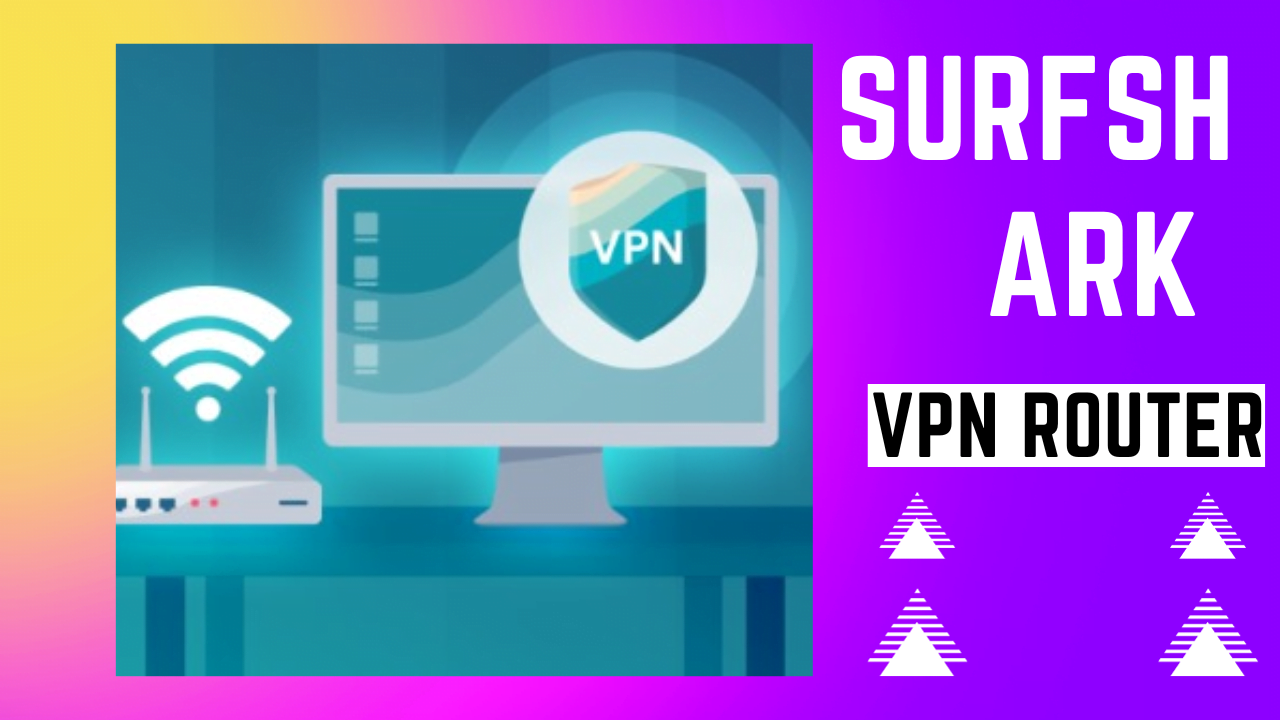



Pingback: NordVPN Netflix The Best Netflix VPN Guide Unlocking Unr 2H0
Pingback: NordVPN: 4 The Best Online VPN Service In The World Today
Pingback: Exploring Hostinger Domains: 1 The Best Online Hostinger
Pingback: How To Use VPN Mastering The 1 Best Efficiently And Safely